Customer Reviews
D-Link DAP1522 Xtreme 4-Port GigaBit Selectable Dual Band Draft Acces Point
Want to share your own thoughts?
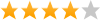 So far so good
So far so good
By Surfer Dude on
July 29, 2010
Verified Purchase
Review submitted for
D-Link
DAP1522 Xtreme 4-Port GigaBit Selectable Dual Band Draft Acces Point
(DLDAP1522)
Pros: Secure, Fast, Easy To Set Up
Cons:
Other Comments: I upgraded from an older D-Link router (DI-524). The Install Wizard encountered some problems copying over the settings from the old router to the new one. I have not experienced any issues other than this. Once I set things up manually I was able to stream Netflix movies to my HDTV without any problems.
 Yes, I recommend this product
Yes, I recommend this product
Merchant Response:
Was this review helpful?
|
Report this review
Invalid captcha code. Please try again.
Thank you for your feedback.
^ back to top
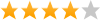 lots of power in a small package
lots of power in a small package
By E.L. on
July 26, 2010
Verified Purchase
Review submitted for
D-Link
DAP1522 Xtreme 4-Port GigaBit Selectable Dual Band Draft Acces Point
(DLDAP1522)
Pros: Secure, Fast, Small, Highly Compatible
Cons: none
Other Comments: used manual setup,had i known that network magic software takes awhile to find this new device (5mins}installation would have been spot on perfect,anyway,once up and running in bridge mode to a blu-ray player i can stream movies from netflix,music from pandora and much more....i am really pleased with this product.
 Yes, I recommend this product
Yes, I recommend this product
Merchant Response:
Was this review helpful?
|
Report this review
Invalid captcha code. Please try again.
Thank you for your feedback.
^ back to top
 DAP1522
DAP1522
By Another Guy on
July 18, 2010
Verified Purchase
Review submitted for
D-Link
DAP1522 Xtreme 4-Port GigaBit Selectable Dual Band Draft Acces Point
(DLDAP1522)
Pros: Secure, Small
Cons: Can be challenge to setup
Other Comments: I used the DAP-1522 as a bridge to connect my TV to the internet through my linksys WRT54G router. Although D-Link's instructions are reasonably good, it helps to be a bit network savvy. This was not a work out of the box solution for me. I even had to eventually call D-Link's free support to get it working. After I got it working, part of the problem was me not reading the instructions close enough. However one part that was not initially obvious for my setup and worth sharing was since I was hardcoding the IP on the bridge and my TV, I also needed to set the preferred & alternate DNS server on my TV. I guess everybody but me knows that 4.2.2.2 and 4.2.2.3 are free public DNS servers that can be used for this purpose. Now that I have it working, I'm totally happy with the product.
 Yes, I recommend this product
Yes, I recommend this product
Merchant Response:
Was this review helpful?
|
Report this review
Invalid captcha code. Please try again.
Thank you for your feedback.
^ back to top
 D-Link was an easy set up
D-Link was an easy set up
By Beanny on
July 18, 2010
Verified Purchase
Review submitted for
D-Link
DAP1522 Xtreme 4-Port GigaBit Selectable Dual Band Draft Acces Point
(DLDAP1522)
Pros: Fast, Secure, Small, Easy To Set Up, Highly Compatible
Cons:
Other Comments: There is a easy link up button that made install a snap. press the button on your wireless router and the d-link access point and they work it all out for you.
Even the security.
Merchant Response:
Was this review helpful?
|
Report this review
Invalid captcha code. Please try again.
Thank you for your feedback.
^ back to top
 Wireless switch
Wireless switch
By dwhite00 on
July 04, 2010
Verified Purchase
Review submitted for
D-Link
DAP1522 Xtreme 4-Port GigaBit Selectable Dual Band Draft Acces Point
(DLDAP1522)
Pros: Highly Compatible, Small, Secure, Easy To Set Up, Fast
Cons: None so far
Other Comments: I have it set to bridge mode and now have 4 ethernet ports to hook up TV, xbox 360, blu-ray and wd live. It connects wireless-n to my router and everything works great.
 Yes, I recommend this product
Yes, I recommend this product
Merchant Response:
Was this review helpful?
|
Report this review
Invalid captcha code. Please try again.
Thank you for your feedback.
^ back to top
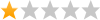 No Macintosh setup instructions.
No Macintosh setup instructions.
By Tiger on
June 26, 2010
Verified Purchase
Review submitted for
D-Link
DAP1522 Xtreme 4-Port GigaBit Selectable Dual Band Draft Acces Point
(DLDAP1522)
Pros: Small
Cons:
Other Comments: D-1520 may be the greatest thing since sliced bread - If it could be installed as a Wireless Bridge on a Macintosh wireless system.Can't configure the unit. [...]There appears to be no written instructions, or web based instructions to set this up. [...]
Merchant Response:
Was this review helpful?
|
Report this review
Invalid captcha code. Please try again.
Thank you for your feedback.
^ back to top
 Excellent AP and Bridge
Excellent AP and Bridge
By JohnC on
May 12, 2010
Verified Purchase
Review submitted for
D-Link
DAP1522 Xtreme 4-Port GigaBit Selectable Dual Band Draft Acces Point
(DLDAP1522)
Pros: Secure, Easy To Set Up, Fast, Small, Highly Compatible
Cons:
Other Comments: I was looking for a device to extend my WiFi, but the device must have at least 4 RJ45 ports. This is the one.
Very good
 Yes, I recommend this product
Yes, I recommend this product
Merchant Response:
Was this review helpful?
|
Report this review
Invalid captcha code. Please try again.
Thank you for your feedback.
^ back to top
 Excellent
Excellent
By Findog on
May 10, 2010
Verified Purchase
Review submitted for
D-Link
DAP1522 Xtreme 4-Port GigaBit Selectable Dual Band Draft Acces Point
(DLDAP1522)
Pros: Easy To Set Up
Cons:
Other Comments: Using it to stream Netflix to Wii and PS3. Works fantastic so far.
 Yes, I recommend this product
Yes, I recommend this product
Merchant Response:
Was this review helpful?
|
Report this review
Invalid captcha code. Please try again.
Thank you for your feedback.
^ back to top
 Just what I needed
Just what I needed
By webster on
May 07, 2010
Verified Purchase
Review submitted for
D-Link
DAP1522 Xtreme 4-Port GigaBit Selectable Dual Band Draft Acces Point
(DLDAP1522)
Pros: Highly Compatible, Easy To Set Up, Small, Secure, Fast
Cons:
Other Comments: I moved my computing center from one room to another. I already have a wireless router so I used the bridge mode to avoid having to run any Ethernet cables to the new room. I sometimes repair computers so this is a great solution. Now I can have several non-wireless computers connected to the Internet. The push button WPS made setup very simple and, if I have to take down the wireless system, this piece just starts working again by itself. There were no negatives. This product does what it promised and does it well.
 Yes, I recommend this product
Yes, I recommend this product
Merchant Response:
Was this review helpful?
|
Report this review
Invalid captcha code. Please try again.
Thank you for your feedback.
^ back to top