Customer Reviews
Epson Stylus R2880 Photo Printer
Want to share your own thoughts?
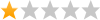 Piece of junk
Piece of junk
By Disgruntled in Texas on
April 24, 2011
Verified Purchase
Review submitted for
Epson
Stylus R2880 Photo Printer
(EPSR2880)
Pros:
Cons: Too much ink used, Pricey Ink Replacement, Unreliable, Must exchange inks, Dull tones & colors
Other Comments: You must install photo black ink for photos and matte black for plain paper. If one ink is lower, it can't be replaced and you have to buy another cartridge. The ink is expensive and it doesn't las nearly as long as it should. I have yet to get a picture I want. It changes ecerything I send it to whatever it wantsw. If I tell it, for instance, to print a picture with an overall red hue, it will change it to look like a snapshot of the subject. Overall, it is a piece of junk and I would never recommend it to a friend or even a casual aquaintence.
Merchant Response:
Was this review helpful?
|
Report this review
Invalid captcha code. Please try again.
Thank you for your feedback.
^ back to top
 Great printer.
Great printer.
By Marc on
February 19, 2011
Verified Purchase
Review submitted for
Epson
Stylus R2880 Photo Printer
(EPSR2880)
Pros: Easy Setup, Great Contrast, Accurate Colors, Sharp Tones & Colors, Great Overall Quality, Easy To Use, Fast Print Time
Cons: Pricey Ink Replacement
Other Comments: [...] Easy to set up and started using right away.Prints great quality and colors.
 Yes, I recommend this product
Yes, I recommend this product
Merchant Response:
Was this review helpful?
|
Report this review
Invalid captcha code. Please try again.
Thank you for your feedback.
^ back to top
 The best of the best
The best of the best
By jerry on
January 29, 2011
Verified Purchase
Review submitted for
Epson
Stylus R2880 Photo Printer
(EPSR2880)
Pros: Easy To Use, Great Overall Quality, Easy Setup, Accurate Colors
Cons:
Other Comments: Printer is as advertised! It is the finest printer I have ever owned - and I have been buying printers since the 1970's. I use it primarily for photos. I use Epson paper, which make an unbeatable combination.
 Yes, I recommend this product
Yes, I recommend this product
Merchant Response:
Was this review helpful?
|
Report this review
Invalid captcha code. Please try again.
Thank you for your feedback.
^ back to top
 Best Epson product for non-professionals
Best Epson product for non-professionals
By hubbell on
January 24, 2011
Verified Purchase
Review submitted for
Epson
Stylus R2880 Photo Printer
(EPSR2880)
Pros: Fast Print Time, Great Overall Quality, Reliable, Sharp Tones & Colors, Easy To Use, Great Contrast, Accurate Colors, Easy Setup, Good value
Cons:
Other Comments: Great all around printer. The best Epson of all those I had in the past. Ink cartridges last loonger than the previous models. The colors are outstanding.
 Yes, I recommend this product
Yes, I recommend this product
Merchant Response:
Was this review helpful?
|
Report this review
Invalid captcha code. Please try again.
Thank you for your feedback.
^ back to top
 Perfect semi-pro price for pro results
Perfect semi-pro price for pro results
By Nick on
January 20, 2011
Verified Purchase
Review submitted for
Epson
Stylus R2880 Photo Printer
(EPSR2880)
Pros: Accurate Colors, Great Contrast, Easy Setup, Easy To Use, Fast Print Time, Sharp Tones & Colors, Reliable, Great Overall Quality
Cons:
Other Comments: This is a great entry into the semi-pro priced large-format printer category. Image quality is superb and the printer's capabilities are more than adequate for our Design studio's needs.
 Yes, I recommend this product
Yes, I recommend this product
Merchant Response:
Was this review helpful?
|
Report this review
Invalid captcha code. Please try again.
Thank you for your feedback.
^ back to top
 Great product[...]
Great product[...]
By Jim_9 on
November 19, 2010
Verified Purchase
Review submitted for
Epson
Stylus R2880 Photo Printer
(EPSR2880)
Pros:
Cons:
Other Comments: Printing for my photography exhibits
Merchant Response:
Was this review helpful?
|
Report this review
Invalid captcha code. Please try again.
Thank you for your feedback.
^ back to top
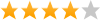 So far, so good!
So far, so good!
By desert person on
August 05, 2010
Verified Purchase
Review submitted for
Epson
Stylus R2880 Photo Printer
(EPSR2880)
Pros: Easy To Use, Accurate Colors, Easy Setup, Great Overall Quality
Cons: Dull tones & colors, Large Footprint, Had to add contrast, Pricey Ink Replacement
Other Comments: Still getting use to it, but so far I like it very much
 Yes, I recommend this product
Yes, I recommend this product
Merchant Response:
Was this review helpful?
|
Report this review
Invalid captcha code. Please try again.
Thank you for your feedback.
^ back to top
 Great so far!!
Great so far!!
By spinn on
July 23, 2010
Verified Purchase
Review submitted for
Epson
Stylus R2880 Photo Printer
(EPSR2880)
Pros: Accurate Colors, Sharp Tones & Colors, Great Overall Quality
Cons: Too much ink used
Other Comments: I am very happy with my purchase decision
 Yes, I recommend this product
Yes, I recommend this product
Merchant Response:
Was this review helpful?
|
Report this review
Invalid captcha code. Please try again.
Thank you for your feedback.
^ back to top
 Excellent photo printer!
Excellent photo printer!
By David H on
July 15, 2010
Verified Purchase
Review submitted for
Epson
Stylus R2880 Photo Printer
(EPSR2880)
Pros: Sharp Tones & Colors, Reliable, Great Contrast, Accurate Colors, Great Overall Quality, Easy Setup, Easy To Use, Fast Print Time
Cons: Large Footprint
Other Comments: This is a GREAT printer. It's big, but that's because it has to be since it prints on large format paper...make sure you have room for it!
 Yes, I recommend this product
Yes, I recommend this product
Merchant Response:
Was this review helpful?
|
Report this review
Invalid captcha code. Please try again.
Thank you for your feedback.
^ back to top
 Great for text as well as photos
Great for text as well as photos
By Heifetz wannabe on
June 10, 2010
Verified Purchase
Review submitted for
Epson
Stylus R2880 Photo Printer
(EPSR2880)
Pros: Great Overall Quality, Accurate Colors, Great Contrast, Fast Print Time, Reliable, Easy To Use, Easy Setup, Sharp Tones & Colors
Cons: Pricey Ink Replacement, Too much ink used, Large Footprint
Other Comments: For users of Mac OS 10.6, be sure to download the latest 10.6-compatible Epson drivers from Apple. Otherwise, the Epson Printer Utility (version 3) may periodically run a cleaning cycle when you click Print, thus wasting ink. (The cleaning cycle should only run when you do it deliberately.) The latest drivers use Printer Utility 6, which not only does not do this but also allows access to other (and older) Epson printers.
In addition, installing drivers directly from Epson messes up permissions and may not allow you to properly install the drivers from Apple. If you pre-installed the drivers directly from Epson, repair permissions before installing the drivers from Apple.
Before I discovered this, I went to Epson for tech support and they were totally unable to help me, either via email or telephone.
 Yes, I recommend this product
Yes, I recommend this product
Merchant Response:
Was this review helpful?
|
Report this review
Invalid captcha code. Please try again.
Thank you for your feedback.
^ back to top