Customer Reviews
Optoma HD66 Multimedia Projector 3DTV Ready Factory Recertified
Want to share your own thoughts?
 good product
good product
By luis on
December 02, 2013
Verified Purchase
Review submitted for
Optoma
HD66 Multimedia Projector 3DTV Ready Factory Recertified
(OPHD66RB)
Pros: Easy To Use
Cons:
Other Comments: watch movies at home
 Yes, I recommend this product
Yes, I recommend this product
Merchant Response:
Was this review helpful?
|
Report this review
Invalid captcha code. Please try again.
Thank you for your feedback.
^ back to top
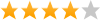 Great picture, poor audio output
Great picture, poor audio output
By Canyoufeelit on
June 26, 2012
Verified Purchase
Review submitted for
Optoma
HD66 Multimedia Projector 3DTV Ready Factory Recertified
(OPHD66RB)
Pros: Clear Display, Quality Construction, Easy To Use
Cons: Poor sound output
Other Comments: Happy with it so far. I will have to split the sound out from the source because the audio output on the projector sounds like the internal speaker on a desktop computer. Very low quality. Everything else does what it's supposed to do, but you better believe I'll let the world know if this projector gives me issues.
 Yes, I recommend this product
Yes, I recommend this product
Merchant Response:
Was this review helpful?
|
Report this review
Invalid captcha code. Please try again.
Thank you for your feedback.
^ back to top
 Great projector
Great projector
By sredear on
June 21, 2012
Verified Purchase
Review submitted for
Optoma
HD66 Multimedia Projector 3DTV Ready Factory Recertified
(OPHD66RB)
Pros: Clear Display, Quiet, Quality Construction, Small Footprint
Cons:
Other Comments: No issues with the product. Amazing resolution. Cannot really tell the difference between my 1080p TV and this 720p projector.
 Yes, I recommend this product
Yes, I recommend this product
Merchant Response:
Was this review helpful?
|
Report this review
Invalid captcha code. Please try again.
Thank you for your feedback.
^ back to top
 Best value 720p HT projector
Best value 720p HT projector
By VT Hokie on
November 28, 2011
Verified Purchase
Review submitted for
Optoma
HD66 Multimedia Projector 3DTV Ready Factory Recertified
(OPHD66RB)
Pros: Quality Construction, Clear Display, Easy To Use, Quiet, Small Footprint
Cons:
Other Comments: The Optoma HD66 is a fantastic 720p 16:9 native resolution projector for the budget home theater consumer. Bright, clear, good blacks, easy to use controls, decent response time, best AV purchase I've made in a long time. I have it throwing 11'3" projecting a 97" diag. 16:9 image, and games and movies now have a life of their own. My ONLY complaint is the whimpy M3 mounting threads on the bottom. I was holding my breath when I hung it upside down - so far they are holding, but they really should be M5 or bigger.
Very pleased with this projector and I had been holding out for a long time.
Merchant Response:
Was this review helpful?
|
Report this review
Invalid captcha code. Please try again.
Thank you for your feedback.
^ back to top
 Holy great projector Batman!
Holy great projector Batman!
By Dave on
September 08, 2011
Verified Purchase
Review submitted for
Optoma
HD66 Multimedia Projector 3DTV Ready Factory Recertified
(OPHD66RB)
Pros: Easy To Set Up
Cons:
Other Comments: Under $500.00! The picture is just as clear on 106" as it is on our 42" plasma! Great projector for under $500.00! We are using it in out Family room during the day and at night. It works fine with ambient light (we have eight windows in the room that it's set up in.), and even better for movie night when it's dark. My kids love this projector and we are thinking about getting a 120" screen for the backyard. Movie night around the pool! :)
 Yes, I recommend this product
Yes, I recommend this product
Merchant Response:
Was this review helpful?
|
Report this review
Invalid captcha code. Please try again.
Thank you for your feedback.
^ back to top
 Excellent product for home theater setup
Excellent product for home theater setup
By honDA9xsi on
July 19, 2011
Verified Purchase
Review submitted for
Optoma
HD66 Multimedia Projector 3DTV Ready Factory Recertified
(OPHD66RB)
Pros: Excellent Value, Powerful
Cons: Poor Image Presets
Other Comments: We personally use our projector as a home theater projector and it is phenomenal in quality for the cost.
3D works great (using NVIDIA's 3D Vision Kit).
Amazing video quality for the cost.
Being that this was a FACTORY refurbished made a world of a difference because Optoma fortunately updated the firmware for the projector in the process of refurbishing it. This allowed NVIDIA's 3D Vision Kit to acknowledge this projector as a 3D projector (this was an issue for earlier production(s) of this projector because NVIDIA would not recognize it as a 3D projector).
The image presets are very poorly programmed and highly suggested to custom adjust for a better image.
 Yes, I recommend this product
Yes, I recommend this product
Merchant Response:
Was this review helpful?
|
Report this review
Invalid captcha code. Please try again.
Thank you for your feedback.
^ back to top
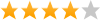 Optoma HD66
Optoma HD66
By DMcG on
May 24, 2011
Verified Purchase
Review submitted for
Optoma
HD66 Multimedia Projector 3DTV Ready Factory Recertified
(OPHD66RB)
Pros: Easy To Set Up, Powerful, Easy To Use, Fast
Cons:
Other Comments: I bought this to replace an Optoma HD70 that was malfunctioning after 5 years of heavy HDTV use. I am currently using on a coffee table, projecting on a 101 inch Elite screen thru HDMI cable. Short throw ratio. I am nearly filling the screen at just about 6 feet. This projector has bright, clear images even with ambient light. Obviously, less light, better picture as with any projector but the image is still good in moderate light. My review is primarily for night use. I did notice a few things different about this model. The HD 70 took longer to find the initial source but, once it had it, it held it. The HD66 finds my HDMI right away, there is a delay in finding a source when I order Pay Per View. It's annoying but not painful. The brightness is something I am toying with. Looks great most times but when a primarily white image is projected, it is really a lot... I have only experienced this negative during a commercial and scenes change fast so again, minor annoyance. Here's where you need to think about it. The rainbow effect. I am not one of those unlucky people who see it without looking for it. When I look for it, I can see it. With the faster HD70, it was difficult for me to find it. With the HD66 it's pretty easy. To see it, move your eyes, not your head back and forth across the screen. The lighter areas of the image will show rainbow. Once I found it so easy, I thought i was in trouble because it was like a sore tooth, I couldn't stop darting my eyes and was always seeing it. After a few days, I stopped looking and I don't see it ever. The remote is not intuitive but not really a pain either. Once you use it a few times, you know what buttons to push. Taking all into consideration, especially the price, get this projector. The cons are annoyances at best. I have not hooked up the laptop yet but this has a setting I wish the old HD70 had. With the 70, when I hooked up the laptop, the image was not as bright as HDTV so I had to fiddle with the controls to make the picture right. The HD66 has a one button fix. Just select the PC option and the picture adjusts to a brighter projection... haven't tried it yet but I like that at a minimum, they tried to fix the old issue. Hmm... what else? The physical footprint of the machine is smaller so it takes up less space. Also, the HD70 vented on the side. On the coffee table, this meant someone got the hot seat, great in winter, not so much in summer. The HD66 vents front. A stupid feature I like, Easy to change the default "Optoma" symbol that is projected as the machine warms up to whatever image you want. Stupid feature I don't like, the speaker on the machine... when you mute it, it displays a small X'd out image of a speaker in the corner. You need to just go to the volume control and lower the volume all the way to zero to avoid this. So... I've had the HD66 for a month using it for only HDTV and I am happy with my purchase. BTW, this was a refurb. Came with a new bulb. Price was under $500. delivered. So, a 100 inch High def tv for under $500... show me where else I'm going to find that. Now I just need to find an inexpensive 2nd bulb so when the original goes, I'm ready.If this is going to be your first projector... consider this. The Wow factor of these things is great. You get a MUCH bigger TV and a much lower price. However, there is a cost. The bulb will need to be replaced to keep the image you get out of the box every so many 1000 hours and they are expensive. With the old Optoma, the counter on the machine wanted me to change it earlier than I thought I needed to. There is a reset button on the timer... simple solution. When you're watching such a large picture, the image is going to be great past the greatness of the bulb but you do need to suck it up and replace it every now and then. Also, plan on having a 2nd bulb on hand if you can. If the bulb goes out in the middle of the evening news, who cares, If it goes out during the Superbowl and you don't have the spare, you'll be remembering that I warned you as you stare at a book, to angry to actually read it. As far as I know, you can't just run out to [...] to get the new bulb, at least not a good priced one... you need find a price online and order it.
 Yes, I recommend this product
Yes, I recommend this product
Merchant Response:
Was this review helpful?
|
Report this review
Invalid captcha code. Please try again.
Thank you for your feedback.
^ back to top
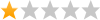 Refurbished Optoma HD66
Refurbished Optoma HD66
By Mike on
May 17, 2011
Verified Purchase
Review submitted for
Optoma
HD66 Multimedia Projector 3DTV Ready Factory Recertified
(OPHD66RB)
Pros:
Cons:
Other Comments: The refurbished Optoma HD66 [...] did not work properly. First it would not lock on and stay on the source. After trying to get it to capture the source it stopped projecting in color when it occasionally did lock on the source.[...]
 Yes, I recommend this product
Yes, I recommend this product
Merchant Response:
Was this review helpful?
|
Report this review
Invalid captcha code. Please try again.
Thank you for your feedback.
^ back to top
 Gr8 Image Quality for the Budget-Minded
Gr8 Image Quality for the Budget-Minded
By Sparklesthatshineonline on
May 05, 2011
Verified Purchase
Review submitted for
Optoma
HD66 Multimedia Projector 3DTV Ready Factory Recertified
(OPHD66RB)
Pros: Default, Easy To Use, Powerful, Easy To Set Up
Cons: Low Refresh Rate, Awkward Remote Buttons
Other Comments: I've replaced my Infocus LP530. The Optoma HD66 is definitely an upgrade, packing immpressive quality for the budget-minded. Although you can get a better projector I gave this 5 stars for the bang you get for the low price. This unit is being used exclusively to watch Blu-Ray movies from a fixed ceiling mount. Installation was a snap. Although Cnet has some setting suggestions for movie watching (brightness = 33, contrast = 67, color saturation = 68, color temp = warm, disable "Brilliant Color"), I found the setting in default modes delivered better picture quality. This unit also readily detects inputs with the option of blocking inputs to speed up detection. The 3D is a nice option but I never intend on using it. I run this in the economy lamp mode (which is said to increase the lamp usage by 150%). Even in the low lamp setting the picture quality is beautiful. As impressive as the projector's performance there are a few irritations. 1) The remote control has clumsy button placement. This means, when you use it, your thumb's intuition to press "enter" or to navigate directionally will be wrong many times. But you'll forgive that once you have your own "user" settings set. 2) The "Rainbow Effect". A number of viewers are plagued by their own inability to merge the DLP technology's RGB wheel colors into one image. This DLP projector is no different. After years of "curing" myself of this "effect" from my old projector, I had to readjust myself to this effect on the HD66. I'm guessing that the rate of the HD66 RGB disk spin was different from my old LP530. This effect can be controlled as long as the viewer focus' his attention directly on the image. Try not to look at the popcorn or at anything not in the action. Over time, this "effect" will lessen as the view acclimates more readily to the projection situation. It's only taken my 3 movies to get over the "Rainbow Effect." 3) The refresh rate is probably at 60hz. This doesn't mean that you can't enjoy the movie but if you've seen the images at 120hz or better then you'll notice the lacking smoothness to the images. Lastly, the best thing you can do with connecting the HD66 is invest in a good HDMI cable. If you're connecting a 3 footer it may not make a difference about cable quality. However, in my case I had to connect a 18 foot HDMI cable from projector to Blu-Ray Player. As a cable becomes longer the signal can suffer. I made a mistake and purchased a generic 20 foot V. 1.3 HDMI cable for $20. Consequently, the HD66 gave a picture with frequent intermittent horizontal interference. Very frustrating. I sucked it up, and purchased another cable, a Monster brand HDMI cable from Am***n. This cable choice immediately rectified the problem. Currently, 2 weeks into the installation, this is projector is running perfectly with vibrant colors, beautiful clarity, dark darks, and with very quiet cooling fans.
 Yes, I recommend this product
Yes, I recommend this product
Merchant Response:
Was this review helpful?
|
Report this review
Invalid captcha code. Please try again.
Thank you for your feedback.
^ back to top