Customer Reviews
Samsung HT-E5400 3D Blu-ray 5.1 Home Theater System w/ Wi-Fi
Want to share your own thoughts?
 good deal
good deal
By kenco on
March 05, 2013
Verified Purchase
Review submitted for
Samsung
HT-E5400 3D Blu-ray 5.1 Home Theater System w/ Wi-Fi
(SAMHTE5400)
Pros: Easy To Set Up, Great Sound Quality
Cons:
Other Comments: cheapest price found on the internet
 Yes, I recommend this product
Yes, I recommend this product
Merchant Response:
Was this review helpful?
|
Report this review
Invalid captcha code. Please try again.
Thank you for your feedback.
^ back to top
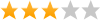 Does Not Come With Wireless Card
Does Not Come With Wireless Card
By Pat on
January 10, 2013
Verified Purchase
Review submitted for
Samsung
HT-E5400 3D Blu-ray 5.1 Home Theater System w/ Wi-Fi
(SAMHTE5400)
Pros: Easy To Set Up, Good Remote Control
Cons: Poor Reception / Weak Antenna, Needs Wireless Card, No One Sells Card
Other Comments: I cannot use it to full capability because it needs a SWA5000 card that NO ONE sells.
I cannot give you a positive yet becuase the system is not set up. It has been over a month that I am searching.
Merchant Response:
Was this review helpful?
|
Report this review
Invalid captcha code. Please try again.
Thank you for your feedback.
^ back to top
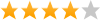 Good Unit with 1 Annoying Issue
Good Unit with 1 Annoying Issue
By Manfordhouse on
August 09, 2012
Verified Purchase
Review submitted for
Samsung
HT-E5400 3D Blu-ray 5.1 Home Theater System w/ Wi-Fi
(SAMHTE5400)
Pros: Accurate Controls, Easy To Set Up, Good Power Output, Great Sound Quality
Cons:
Other Comments: I like the unit and functions and it is actually smaller than the sony blu ray player it replaced. the one drawback which is very annoying is that it does not stay on the input you were using when powering off, even when HDMI1 is the ONLY input connected. there is no way to set the default input and apparently does not auto-sense. you have to toggle through 3 other inputs each time you power on to get to HDMI1 which is where my cable box is connected. i contacted samsung support to confrim and they stated no way to default or ignore the other inputs. seems this functionality could be added through a firmware update. my sharp TV allows you to "ignore" other inputs so you don't have to deal with this annoying situation.
 Yes, I recommend this product
Yes, I recommend this product
Merchant Response:
Was this review helpful?
|
Report this review
Invalid captcha code. Please try again.
Thank you for your feedback.
^ back to top