Customer Reviews
Veho Muvi Atom Camcorder (Black)
Want to share your own thoughts?
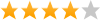 Works as decribed
Works as decribed
By Dean on
September 01, 2010
Verified Purchase
Review submitted for
Veho
Muvi Atom Camcorder (Black)
(VCC004MUVIBLK)
Pros: Good Image Stabilization, Easy to Use
Cons: Poor Sound
Other Comments: This camera comes with lot of accessories and works good for what it is intended to be used for. It does take some getting used to with the small buttons, but it works fine.
 Yes, I recommend this product
Yes, I recommend this product
Merchant Response:
Was this review helpful?
|
Report this review
Invalid captcha code. Please try again.
Thank you for your feedback.
^ back to top
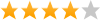 Coolest lil camera ever..
Coolest lil camera ever..
By Stixxx on
May 05, 2010
Verified Purchase
Review submitted for
Veho
Muvi Atom Camcorder (Black)
(VCC004MUVIBLK)
Pros: Easy to Use, Great Picture Quality
Cons: No External Mic Input
Other Comments: Its a great lil camera, does what it says, my only issue is that my voice (imagine Berry White) warbles the mic.. IE during playback everyone else sounds fine but when i talk, its as if i were mouthing the mic.. seems to get better if somone is across the room shooting me.
Other than that you get what you get a lil camera that does what its supposed to do.
Comes with plenty of attachment options straight out of the box, all of which i have yet to use.
 Yes, I recommend this product
Yes, I recommend this product
Merchant Response:
Was this review helpful?
|
Report this review
Invalid captcha code. Please try again.
Thank you for your feedback.
^ back to top
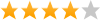 For all 007 geeks
For all 007 geeks
By Jim the Runner on
May 05, 2010
Verified Purchase
Review submitted for
Veho
Muvi Atom Camcorder (Black)
(VCC004MUVIBLK)
Pros: Easy to Use, Great Sound, Great Picture Quality
Cons:
Other Comments: I expected a toy. Perhaps it is a toy but it is a well made one. The picture/sound quality is quite good for what it is. It does not match a top line webcam but is is better that the webcams I have seen in laptops. It would be nice if there were a snap on view finder for photo mode.
 Yes, I recommend this product
Yes, I recommend this product
Merchant Response:
Was this review helpful?
|
Report this review
Invalid captcha code. Please try again.
Thank you for your feedback.
^ back to top
 Cool gadget
Cool gadget
By seef on
May 04, 2010
Verified Purchase
Review submitted for
Veho
Muvi Atom Camcorder (Black)
(VCC004MUVIBLK)
Pros: Good in Low Light, Easy to Use, Good Image Stabilization
Cons: No External Mic Input, Limited Zoom, Poor Still Image
Other Comments: It's really small and imperceptible. Cool thing!
Merchant Response:
Was this review helpful?
|
Report this review
Invalid captcha code. Please try again.
Thank you for your feedback.
^ back to top
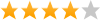 MUVi ATOM Extremely Small & Easy to Use
MUVi ATOM Extremely Small & Easy to Use
By RJ on
April 22, 2010
Review submitted for
Veho
Muvi Atom Camcorder (Black)
(VCC004MUVIBLK)
Pros: Great Picture Quality, Easy to Use, Great Sound
Cons: No way to turn off sound
Other Comments: The MUVi Atom is extremely small and easy to use. To record videos the camera needs to be vertical with its pinhole lens at the top. The camera is attached to a clip that it swivels on. There are two sound modes. One could be used as a Nanny cam or as a surveillance camera. This uses the VOX voice activation system. In normal usage this setting is not used, and the voice switch is set to OFF. There is no way that I know of to turn the sound off. It is a good idea to remember this while recording.
There are a few tricks to using the camera that are not perfectly clear in its instructions. To turn the camera on, with the camera lens facing away from you, slide the power switch on the right side of the camera up to ON. Then to record a single photo, push and release the bottom of the two buttons that are below the power button. While the picture is being recorded and saved the red light will go out and the green light will come on. It takes photos that are 72 DPI and 1280 x 960 pixels, with an image size of 17.778 x 13.333 inches. Of course you can resize the image to make it smaller and increase the DPI as you do this. To record a video you slide the power switch to ON. Make certain that the red light is on. It is on the right side at the top of the camera. Then push the first button that is below the power switch. The top also has a green light on its left side. This light slowly blinks on and off while the video is being recorded. If after turning the power on you do not begin to record a video or take pictures, the camera will go into standby mode. This is especially useful when using the VOX ON setting for use as a Nanny or surveillance camera. Pushing either the video or picture record button will bring it out of sleep mode to activate the camera and that button's record feature. After recording a video push the video record button to stop the recoding. Then wait for the camera to go into standby mode. This is when the solid red light goes out. This allows the video to be saved onto the micro SD card. Turning the camera off prior to this can result in the loss of the video. I have found that to record an additional video or picture I do not have to wait between recordings. I do wait prior to turning the camera off. The camera comes with a 2 GB micro SD card. It can use up to a 16 GB card. The approximate total video record time is indicated to be the life of the battery at approximately 1 hour. The recharge time of a completely drained battery via a USB port on a computer is listed at approximately 1.5 hours. The operator's manual includes information on how to determine the amount of battery and memory that are available.
Downloading the videos and pictures to your desktop or laptop computer is rather easy. You connect the USB cord to your MUVi and then to a USB port on your computer. Slide the MUVi power switch to ON, and the MUVi will appear on your computer as an additional hard drive. An image download utility window might also popup, as well as your computer's Open With pop up window. I prefer to drag and drop the image files into a folder on my hard drive. After downloading the image files I trash/delete the files from the camera's memory card.
Overall this is a fun, easy to use, very inexpensive, and extremely small video and photo camera. I would like the option of turning the sound recording off. Though it is not intended to replace a more professional video camera, it does deserve to be in your pocket for the moments that you would like to capture on the spur of the moment or as an adventure video and/or snap shot camera. Using the head band that is included with the MUVi Atom allows it to be used while riding a bike, running, walking, kayaking, etc. Walking can produce jitters, especially if one bounces like I do when I walk. The MUVI is not intended to be used in situations where image stabilization is required. I find the resolution is better inside where, when used with adequate lighting, it produces very sharp images. Given adequate light it also takes rather good close up macro images. While taking a photo, the green light blinks. When taking single pictures indoors, depending upon the light, it can take what amounts to a time exposure. Moving the camera while the green light is blinking can result in a blurred photo. I am including a picture that is slightly blurred as I was not holding the camera completely still while the green light was blinking. Aside from decreasing its size to 3" x 4" and changing the 72 DPI to 96 DPI while doing this, it is an unedited photo. Though the information included with it indicates a Lux rating of 1, I do find that it works best when it has good lighting, and you are not taking pictures of an area that is in the shadows. I have uploaded a video to YouTube that demonstrates this. It is an unedited video taken while driving. The camera was clipped to a GPS holder, and at the time the video recording was started and stopped the vehicle was pulled over and stopped.
Given its features and extremely small size the MUVi Atom has many uses that are only restricted by your creativity and imagination. Buy a MUVi Atom camera, and you will have fun documenting the world around you.
 Yes, I recommend this product
Yes, I recommend this product
Merchant Response:
Was this review helpful?
|
Report this review
Invalid captcha code. Please try again.
Thank you for your feedback.
^ back to top