Customer Reviews
LG 34UM95-P 21:9 UltraWide WQHD (3440 x 1440) IPS LED Monitor with Thunderbolt
Want to share your own thoughts?
 Great Monitors !!!!
Great Monitors !!!!
By RGPEREZ on
March 02, 2017
Verified Purchase
Review submitted for
LG
34UM95-C 34" 21:9 3440 x 1440 Resolution UltraWide WQHD IPS LED Lit Monitor
(LG34UM95C)
Pros:
Cons:
Other Comments:
 Yes, I recommend this product
Yes, I recommend this product
Merchant Response:
Was this review helpful?
|
Report this review
Invalid captcha code. Please try again.
Thank you for your feedback.
^ back to top
 LG 34UM95-P Thunderbolt
LG 34UM95-P Thunderbolt
By ISU on
March 02, 2016
Verified Purchase
Review submitted for
LG
34UM95-P 21:9 UltraWide WQHD (3440 x 1440) IPS LED Monitor with Thunderbolt
(LG34UM95P)
Pros: This is an absolutely beautiful display. I use it for graphic design and video editing animation. The ultra wide screen makes my life much easier with the amount of real estate to display documents and extend the workspace for my video edits.
BuyDig was also great to work with when I had to revise my order before shipping.
Cons: The color calibration software does not work on my Macbook Pro. I've reinstalled an tried multiple times with no luck. LG's customer service wasn't very helpful. Not a huge deal since it looks amazing.
Other Comments: Make sure you buy the model without the "C" if you wan the thunderbolt ports. Buydig's description was confusing as it made it sound like the C model came with thunderbolt ports. Luckily I realized before it shipped and changed my order to the LG 34UM95-P model.
 Yes, I recommend this product
Yes, I recommend this product
Merchant Response:
Was this review helpful?
|
Report this review
Invalid captcha code. Please try again.
Thank you for your feedback.
^ back to top
 Excellent for folks who work in the tech industry.
Excellent for folks who work in the tech industry.
By ron on
January 05, 2016
Verified Purchase
Review submitted for
LG
34UM95-P 21:9 UltraWide WQHD (3440 x 1440) IPS LED Monitor with Thunderbolt
(LG34UM95P)
Pros:
Cons:
Other Comments:
 Yes, I recommend this product
Yes, I recommend this product
Merchant Response:
Was this review helpful?
|
Report this review
Invalid captcha code. Please try again.
Thank you for your feedback.
^ back to top
 Changed my workflow!
Changed my workflow!
January 02, 2016
Verified Purchase
Review submitted for
LG
34UM95-P 21:9 UltraWide WQHD (3440 x 1440) IPS LED Monitor with Thunderbolt
(LG34UM95P)
Pros: Perfect Size
Thunderbolt and display port!!!!
Serves as Macbook docking station
Split screen support between 2 devices (although limited)
Beautiful aesthetics
Cons: Split screen is limited to Thunderbolt OR Displayport and HDMI, but will not support Displayport AND Thunderbolt
Other Comments: I love this monitor, I a could not be happier with this purchase... its not cheap but so worth it!
Highly recommended!
 Yes, I recommend this product
Yes, I recommend this product
Merchant Response:
Was this review helpful?
|
Report this review
Invalid captcha code. Please try again.
Thank you for your feedback.
^ back to top
 Great Monitor
Great Monitor
By laj246 on
November 30, 2015
Verified Purchase
Review submitted for
LG
34UM95-P 21:9 UltraWide WQHD (3440 x 1440) IPS LED Monitor with Thunderbolt
(LG34UM95P)
Pros: Very nice, expansive real estate
Cons: Not all games have caught up to this resolution. Fallout 4 being one.
Other Comments: Highly Recommend
 Yes, I recommend this product
Yes, I recommend this product
Merchant Response:
Was this review helpful?
|
Report this review
Invalid captcha code. Please try again.
Thank you for your feedback.
^ back to top
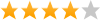 Great monitor but you need a graphic card that support its full resolution
Great monitor but you need a graphic card that support its full resolution
By Nahel on
November 26, 2015
Verified Purchase
Review submitted for
LG
34UM95-C 34" 21:9 3440 x 1440 Resolution UltraWide WQHD IPS LED Lit Monitor
(LG34UM95C)
Pros: Bright, accurate colors and easy to setup
Cons: Your computer should have display port not DVI or any other port type to support full resolution.
Other Comments:
 Yes, I recommend this product
Yes, I recommend this product
Merchant Response:
Was this review helpful?
|
Report this review
Invalid captcha code. Please try again.
Thank you for your feedback.
^ back to top
 Consider a curved monitor.
Consider a curved monitor.
November 18, 2015
Verified Purchase
Review submitted for
LG
34UM95-P 21:9 UltraWide WQHD (3440 x 1440) IPS LED Monitor with Thunderbolt
(LG34UM95P)
Pros: Great monitor, good colors, sharp
Cons: Almost too wide. I'm beginning to think that curved monitors of this size actually make sense. The outer edges are visibly further away and curvature would feel natural.
Other Comments:
Merchant Response:
Was this review helpful?
|
Report this review
Invalid captcha code. Please try again.
Thank you for your feedback.
^ back to top
 VERY IMPRESSIVE MONITOR
VERY IMPRESSIVE MONITOR
By laj246 on
October 21, 2015
Verified Purchase
Review submitted for
LG
34UM95-P 21:9 UltraWide WQHD (3440 x 1440) IPS LED Monitor with Thunderbolt
(LG34UM95P)
Pros: Enable Display Port 1.2 under settings and NVIDIA allows me to change from 8 to 10 bit color.
To bad more games don't support the 21:9. I am using two 780 TI's in SLI. Awsome!
Cons: NONE
Other Comments: Well packaged, came double boxed and survived intact. The peanuts helped I know, but I hate peanuts.
 Yes, I recommend this product
Yes, I recommend this product
Merchant Response:
Was this review helpful?
|
Report this review
Invalid captcha code. Please try again.
Thank you for your feedback.
^ back to top
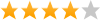 Initially Great, but then one problem
Initially Great, but then one problem
By Lester K on
October 08, 2015
Verified Purchase
Review submitted for
LG
34UM95-C 34" 21:9 3440 x 1440 Resolution UltraWide WQHD IPS LED Lit Monitor
(LG34UM95C)
Pros: Wide Workspace enables multiple documents
Wide Workspace is Photoshop heaven
One unit failed quickly and BuyDig took it back for refund
Cons: Bought 5 units and 1 failed after only a few hours of operation
Other Comments: LG needs better quality control to screen for infant mortality
Merchant Response:
Was this review helpful?
|
Report this review
Invalid captcha code. Please try again.
Thank you for your feedback.
^ back to top
 Great display
Great display
By Brian on
October 09, 2014
Review submitted for
LG
34UM95-P 21:9 UltraWide WQHD (3440 x 1440) IPS LED Monitor with Thunderbolt
(LG34UM95P)
Pros: 3440x1440 is a wonderful jump up from 1920x1080 as far as screen real estate goes.
Gaming @ 3440x1440 is a glorious thing
Color reproduction is fantastic
Viewing angles are fantastic
Plenty of options for input
Well built
Cons: Gets pretty warm which is a negative in the summertime, but will probably be nice this winter
Turning it off is either a long "press and hold" of the joystick, or 2 down clicks on the joystick. Not that convenient.
The monitor will not auto shut off when the PC goes to sleep. it will keep flashing a message that states that it will soon go to sleep (but never does).
All of my "cons" are nothing that serious so they do not detract from the overall score.
Other Comments: buydig had a really good price and shipped quickly (and shipping was free). I was pleasantly surprised as I had never bought from them before.
 Yes, I recommend this product
Yes, I recommend this product
Merchant Response:
Was this review helpful?
|
Report this review
Invalid captcha code. Please try again.
Thank you for your feedback.
^ back to top
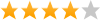 Be careful what type of cable you use
Be careful what type of cable you use
By Jim Lamb on
October 01, 2014
Review submitted for
LG
34UM95-P 21:9 UltraWide WQHD (3440 x 1440) IPS LED Monitor with Thunderbolt
(LG34UM95P)
Pros: It's a really nice monitor and the size of it (34" diagonal) makes the 21:9 aspect ratio reasonably practical. The picture quality is excellent, viewing angles on par with other IPS panels (which is to say they're quite good). The unit I received also had very accurate colors out of the box.
Cons: I initially connected the monitor to my GeForce GTX 780 using the provided DisplayPort cable. After connecting it, I noticed that my PC would no longer go to sleep and that the monitor itself would being to cycle through a sleep-wake cycle very couple of minutes when it should just be going into its power-saving mode. After doing some research, I learned that these sorts of power management problems aren't uncommon with DisplayPort connections (though I hadn't had any such problems with other computers I use DisplayPort-connected monitors on).
I tried switching out the DisplayPort cable for an HDMI 2.0 cable that could handle the high resolution requirements (3440 x 1440). It fixed the power management problems but it introduced a new problem: fuzzy text in some applications. I reviewed the scaling settings in Windows (verified it was set to native resolution, 100% scaling) and in the monitor settings but the fuzziness persisted. I switched back to the DisplayPort cable and all text was perfectly crisp and clear.
I'm now waiting on another DisplayPort cable to try that claims to be fully VESA compliant. We'll see if it works. Until then, I'm turning the monitor off when I leave my computer unattended and the PC will go to sleep when it should.
Other Comments: If you're considering purchasing this monitor for a PC that you play games on, consider whether or not your favorite games will support the 21:9 aspect ratio. I was surprised by how many top-tier titles (like Assassins' Creed 4) only support up to 16:9, leaving black bars on the left- and right-hand edges of the monitor.
 Yes, I recommend this product
Yes, I recommend this product
Merchant Response:
Was this review helpful?
|
Report this review
Invalid captcha code. Please try again.
Thank you for your feedback.
^ back to top