VIZIO SmartCast™ E-Series™ - So Easy. So Smart.
Introducing the all-new VIZIO SmartCast™ E-Series™ collection with Chromecast built-in. Experience superior picture performance powered by full array LED backlighting with 5 Active LED Zones®. The E-Series also features Chromecast built-in, the easiest way to stream the entertainment you love from your phone or tablet to your E-Series display.
Download, Setup & Stream.
The VIZIO SmartCast™ App is required to turn your phone into the remote. Easily control everything as you would with a traditional button remote, and stream to your VIZIO SmartCast™ Display or Speakers from anywhere in your home.
.jpg) 1:04
1:04
How to Setup Your E‑Series
1. Download the free VIZIO SmartCast™ App.
This app is required to setup and use your new E‑Series.
2. Open the app and follow the setup instructions.
This process will connect your phone and your E‑Series TV / Display to complete the setup.
3. Tap to Stream to The Big Screen.
Now you can cast TV shows, movies, music and more from the VIZIO SmartCast™ App or any Chromecast-enabled apps such as Netflix, HBO NOW, Pandora, YouTube or Spotify.
Cast From 1000+ Apps You Already Know and Love.
All VIZIO SmartCast™ products have Chromecast built-in. Easily cast your favorite entertainment from your phone to your E-Series using thousands of popular apps, such as Netflix, HBO NOW, Pandora, YouTube or Spotify.
- 1000+ Chromecast Enabled Apps
- 200,000+ TV Shows & Movies
- Your Favorite Apps are Chromecast-Enabled
Learn How to Cast to Your Big Screen.
1. Connect to Wi-Fi.
Double check that your VIZIO SmartCast™ E-Series and your phone are both connected to the same Wi-Fi network.
2. Download your favorite Chromecast-Enabled Apps.
Download or open one of your favorite content apps – such as Netflix, HBO NOW, Pandora, YouTube or Spotify.
3. Stream to the big screen.
Find what you want to watch and look for the Cast icon located somewhere on the screen. Tap on this icon to instantly play your favorite entertainment on the display.
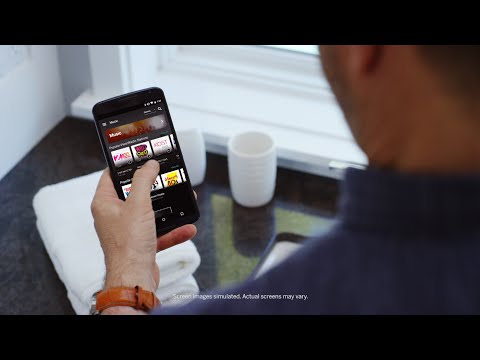 1:06
1:06
 0:27
0:27
How To Cast Anywhere In Your Home
Socially Share Your SmartCast™ Experience
.jpg) 0:26
0:26
.jpg) 1:17
1:17
.jpg) 1:07
1:07
How to Download the VIZIO SmartCast™ App
How to Set Up from your Mobile Device
How to Cast to Your VIZIO SmartCast™ Display
.jpg) 0:28
0:28
.jpg) 0:25
0:25
.jpg) 0:31
0:31
How to Change Settings
*Tablet not included with E-Series models.
How to Search for Content in the VIZIO SmartCast™ App
WARNING: This product contains a chemical known to the State of California to cause cancer, birth defects or other reproductive harm.California Health & Safety Code Section 25249.6
|
Key Specs
|
|
Smart Platform
|
VIZIO SmartCast™ w/ Google Cast™ Built-in
|
|
Smart TV
|
|
Built-in Wi-Fi
|
Yes
|
|
HDMI Inputs
|
|
HDCP Version
|
v1.4
|
|
Outputs
|
|
ARC
|
Yes
|
|
Analog Audio Out
|
1 (down)
|
|
Audio
|
|
Speakers/Power Output
|
10W x 2
|
|
DTS StudioSound™
|
Yes
|
|
Energy Savings
|
|
Energy Compliance
|
ENERGY STAR® 7.0
|
|
Power Consumption
|
47W
|
|
Standby Power Consumption
|
<0.5W
|
|
Ambient Light Sensor
|
Yes
|
|
Wall Mount Specifications
|
|
VESA Compliance
|
Yes
|
|
Mount Pattern
|
200mm x200mm
|
|
Screw Size
|
M6
|
|
Hole Depth
|
12mm
|
|
Included Accessories
|
|
Remote Control
|
XRT133
|
|
Battery Type
|
AAA x2
|
|
Size and Weight
|
|
Product with Stand Dimensions
|
42.83”W x 27.22”H x 10.59”D
|
|
Product with Stand Weight
|
26.46 lbs
|
|
Product without Stand Dimensions
|
42.83”W x 24.84”H x 2.91”D
|
|
Product without Stand Weight
|
25.57 lbs
|
|
Product Packaging Dimensions
|
46.46”W x 29.65”H x 5.63”D
|
|
Product Packaging Weight
|
33.25 lbs
|
Designed to Simplify
Introducing the VIZIO SmartCast E-Series collection featuring Google Cast built-in. With superior picture performance powered by full array LED backlighting with 5 Active LED Zones, the E-Series also works with the all-new VIZIO SmartCast app that turns your smartphone or tablet into a powerful touchscreen remote so you can browse your favorite entertainment across multiple apps at once. With VIZIO SmartCast, what you love won't change, but how you experience it will never be the same again.
Exceptional Performance
E-Series raises the bar with 5 Active LED Zones. This advanced innovation dynamically adjusts your screen's backlight to adapt to the content on-screen to deliver incomparable contrast levels, sharper details and the deepest, purest black levels.
Experience VIZIO SmartCast - A Whole New Way to Watch
VIZIO SmartCast brings together your favorite entertainment into one simple experience. Discover, cast and control TV shows, movies, music and more on your E-Series HDTV from your smartphone or tablet.
Turn Your Phone Into The Ultimate Remote
Easily set up and control your E-Series like never before with the VIZIO SmartCast App. Download for free on the App Store and Google Play.
VIZIO SmartCast App
No more sitting through endlessly scrolling guides or jumping between apps to find what you want. With the SmartCast app, you can see what's playing from multiple apps all at once. Then just tap to cast it to the big screen.
Cast From 1000+ Apps You Already Know and Love
All VIZIO SmartCast products have Google Cast built-in - the same technology behind Chromecast - which allows you to cast your favorite content from your phone to your TV / Display or speakers. Mirror your Android phone screen or Google chrome browser. Multi-task without interrupting what's casting to the E-Series or draining your mobile device's battery. Play games on the big screen while using your mobile screen as a game controller.
Distinctive Design
Featuring a new bezel that has a unique and subtle pattern for edge-to-edge beauty, resilient corner feet that elevates the display for a light and elegant appearance and a near border-less design that looks thinner standing free or mounted on a wall.
Key Specifications
- Class Size: 48"
- Screen Size (Diag.): 47.60"
- Smart Platform: VIZIO SmartCast w/ Google Cast Built-in
- Resolution: 1080p - 1920x1080
- Display Processor: V6 Six-Core Processor
- Backlight Type: Full-Array LED
- Local Dimming: Yes with Active LED Zones x5
- Refresh Rate: 120Hz Effective Refresh Rate
- Clear Action: 240
- Built-in Wi-Fi: Yes, 802.11ac Dual Band
- Bluetooth: 4.1 LE
HDMI Inputs
- HDMI Ports: 3 (1 side; 2 down)
- Version: 1.4
Additional Inputs
- Component: 1 (side)
- Ethernet: 1 (down)
- USB Ports: 1 (side)
- Tuner-free: No
Outputs
- ARC: Yes
- Analog Audio Out: 1 (down)
- Digital Audio Out (SPDIF): 1 (down)
Display
- Dynamic Contrast Ratio: 2M:1
- Aspect Ratio: 16:9
- Viewable Angle (H/V): 178 degrees / 178 degrees
- Number of Colors: 1.07 B
- OSD Language: English, Spanish, French
Audio
- Speakers/Power Output: 10W x 2
- DTS StudioSound: Yes
Energy Savings
- Energy Compliance: ENERGY STAR 7.0
- Power Consumption: 47W
- Standby Power Consumption: <0.5W
- Ambient Light Sensor: Yes
Wall Mount Specifications
- VESA Compliance: Yes
- Mount Pattern: 200mm x 200mm
- Screw Size: M6
- Hole Depth: 12mm
Stand Assembly
- Screw Size: M4
- Screw Length: 20mm
Included Accessories
- Remote Control: XRT133
- Battery Type: AAA x2
Size and Weight
- Product with Stand Dimensions: 42.83"W x 27.22"H x 10.59"D
- Product with Stand Weight: 26.46 lbs
- Product without Stand Dimensions: 42.83"W x 24.84"H x 2.91"D
- Product without Stand Weight: 25.57 lbs
- Product Packaging Dimensions: 46.46"W x 29.65"H x 5.63"D
- Product Packaging Weight: 33.25 lbs
VIZIO Warranty
- Warranty: One Year Parts & Labor. Free Lifetime Technical Support.