Fast, responsive, simple to use, the new Nikon D3500 is here! This lightweight DSLR is perfect for beginners and photographers new to DSLRs. This great camera has 24.2 megapixels with 5 fps continuous shooting at full HD 1080p resolution and ISO’s from 100 to 25,600. The D3500’s Auto mode delivers amazing results in nearly any situation, and if you want to learn while you shoot just turn on the Guide mode which gives you simple on-screen guidance. Nikon’s renowned EXPEED image processing system fine-tunes settings for each shot, and with a sensor 15 times larger than typical smartphones you get clearer, sharper photos with richer details. With the D3500’s lightweight, balanced feel, rubberized grip and great battery life you can comfortable shoot all day long. You can also download the SnapBridge app on your smartphone/tablet to easily share your photos with friends and family as well as remotely trigger the camera to take pictures! The overall size allows it to be discrete and the durable construction means this camera is perfect for the day tripper.
Capture the Moment
You don't need to be a photographer to know a great photo when you see one. And you don't need to be a photographer to take a great photo—you just need the D3500. It's as easy to use as a point-and-shoot, but it takes beautiful DSLR photos and videos that get noticed. It feels outstanding in your hands, sturdy and balanced with controls where you want them. It's compact, durable and versatile, ideal for travel. And it works seamlessly with compatible smartphones, making it easier than ever to share your great photos. Even if you've never picked up a DSLR camera, you can take beautiful pictures with D3500.
Shoot comfortably
The D3500 simply feels great in your hands. It's lightweight and balanced, even with a telephoto lens attached. Each button and dial is carefully placed for comfort and ease of use, and the menu system is simple and intuitive.
Small enough to be discrete, durable enough to withstand rough conditions; the camera is also available with two oustanding travel lenses, you'll never want to leave home without the D3500.
The difference is in the details
The image sensor in the D3500 is approximately 15 times larger than those used in typical smartphones. That means much sharper, clearer photos with richer details—photos that immediately grab attention and get likes.
Colors that pop in any light
Inside every DSLR is a specialized computer that fine-tunes the settings for each shot. Nikon's renowned EXPEED image processing system is built upon a rich history of imaging know-how, and it helps the D3500 take beautifully vibrant photos and videos in nearly any condition.
Recording beautiful video with the D3500 is as easy as shooting photos. Just flip the Live View lever and press the record button. You'll be capturing the sights and sounds in awesome 1080/60p Full HD video with stereo sound. Use your lens' zoom capability to shoot wide angle videos or tight close-ups.
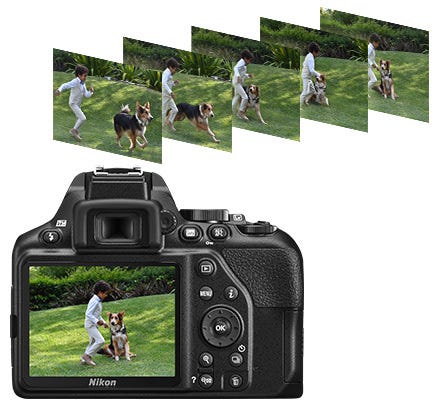
Picture after amazing picture
Some of the best moments only last a split second. Press and hold the shutter button on the D3500 and capture up to 5 frames per second at full resolution with tack-sharp focus, ensuring you land the shot that matters.
Fast, accurate focusing
Unlike typical smartphones, fast-moving subjects are no problem for the D3500. 11 autofocus points are spread across the frame, and fulltime AF locks onto your subject and keeps it in focus while you capture amazing shot after shot.
Superb NIKKOR lenses; the eyes of the D3500
Twice the fun
The D3500 Two Lens Kit includes two matched lenses to help you cover all the angles. The AF-P DX NIKKOR 18-55mm f/3.5-5.6G VR lens is great for portraits, landscapes, videos and other wide perspective shots. The AF-P DX NIKKOR 70-300mm f/4.5-6.3G ED is a versatile telephoto zoom lens that's great for sports, concerts, nature and more.
Endless possibilities
Every Nikon DSLR Lens offers a fun new perspective. Discover new worlds with an extreme close-up macro lens. Give your backgrounds a dreamy out of focus effect with a fast prime lens. Capture the whole scene with an ultra-wide-angle zoom lens. The possibilities are endless.
Type
-
Type
Single-lens reflex digital camera
-
Lens Mount
CollapseImage Sensor
-
Picture Angle
Nikon DX format; focal length in 35 mm [135] format equivalent to approx. 1.5x that of lenses with FX format angle of view
-
Effective Pixels (Megapixels)
-
Sensor Size
-
Image Sensor Format
-
Image Sensor Type
-
Total Pixels
-
Dust-Reduction System
Image Dust Off reference data (optional Capture NX-D software required)
-
Dust-Off Reference Photo
-
Image Area (pixels)
DX-format
(L) 6,000 x 4,000
(M) 4,496 x 3,000
(S) 2,992 x 2,000
CollapseFile System
-
File Format Still Images
Compressed 12-bit NEF (RAW)
JPEG: JPEG-Baseline Compliant with Fine (approx 1:4), Normal (approx 1:8) or Basic (approx 1:16) Compression
NEF (RAW) + JPEG: Single Photograph Recorded in both NEF (RAW) and JPEG Formats
-
Storage Media
-
Card Slot
-
File System
Compliant with DCF (Design Rule for Camera File System) 2.0
EXIF 2.3 (Exchangeable Image File Format for Digital Still Cameras)
PictBridge
CollapseViewfinder
-
Viewfinder
Eye-level Pentamirror Single-Lens Reflex viewfinder
-
Viewfinder Frame Coverage
95% horizontal
95% vertical (Approx.)
-
Viewfinder Magnification
-
Viewfinder Eyepoint
-
Viewfinder Diopter Adjustment
-
Focusing Screen
Type B BriteView Clear Matte Mark VII screen
-
Reflex Mirror
CollapseLens
-
Lens Aperture
Instant-return type
Electronically controlled
-
Lens Compatibility at a Glance***
Autofocus is available with AF-P and type E and G AF-S lenses
-
Compatible Lenses
This camera supports autofocus with AF-P and type E and G AF-S lenses only.
AF NIKKOR for F3AF not supported.
AI-P NIKKOR: All Functions supported except autofocus and 3D Color Matrix Metering II.
Electronic rangefinder can be used if Maximum Aperture is f/5.6 or faster.
IX NIKKOR lenses cannot be used.
Non-CPU: Autofocus not supported. Can be used in mode M, but exposure meter does not function.
Other AF NIKKOR: All Functions Supported Except 3D Color Matrix Metering II.
Type D PC NIKKOR: All Functions Supported Except Autofocus and some Shooting Modes.
Type G or D AF NIKKOR not equipped with an autofocus motor: all functions supported except autofocus.
CollapseShutter
-
Shutter Type
Electronically controlled vertical-travel focal-plane
-
Shutter Speed
-
Fastest Shutter Speed
-
Slowest Shutter Speed
-
Flash Sync Speed
-
Shutter Release Modes
Continuous
Quiet Shutter Release
Self-timer Mode
Single-frame [S] mode
-
Frame Advance Rate
Up to 5 fps (manual focus, mode M or S, shutter speed 1/250 sec or faster, and other settings at default values)
-
Top Continuous Shooting Speed at Full Resolution
-
Self-Timer
2, 5, 10, 20 sec.; 1 to 9 exposures
Timer duration electronically controlled
CollapseExposure
-
Exposure Metering System
TTL exposure metering using 420-pixel RGB sensor
-
Metering Method
Center-weighted: Weight of 75% given to 8 mm circle in center of frame
Matrix metering: 3D color matrix metering II (type E and G lenses)
Spot: Meters 3.5 mm circle (about 2.5% of frame) centered on selected focus point
-
Metering Range
0 to 20 EV (Matrix or center-weighted metering at ISO 100 equivalent, f/1.4 lens, at 20°C/68°F)
2 to 20 EV (Spot metering at ISO 100 equivalent, f/1.4 lens at 20°C/68°F)
-
Exposure Meter Coupling
-
Exposure Modes
Aperture-Priority (A)
Auto
Auto (flash off)
Manual (M)
Programmed Auto with flexible Program (P)
Shutter-Priority Auto (S)
-
Scene Modes
Auto
Auto [Flash Off]
Child
Close-up
Landscape
Night Portrait
Portrait
Sports
Special Effects Modes (night vision; super vivid; pop; photo illustration; toy camera effect; miniature effect; selective color; silhouette; high key; low key)
-
Exposure Compensation
±5 EV in increments of 1/3 EV in P, S, A, M, Scene, and Night Vision modes
-
Exposure Lock
Luminosity locked at detected value with AE-L/AF-L button
-
Picture Control
Flat
Landscape
Monochrome
Neutral
Portrait
Selected Picture Control can be modified
Standard
Vivid
CollapseSensitivity
-
ISO Sensitivity
-
Lowest Standard ISO Sensitivity
-
Highest Standard ISO Sensitivity
-
High ISO Noise Reduction
-
Active D-Lighting
CollapseFocus/Autofocus
-
Single-Point AF Mode
-
Dynamic AF Mode
Number of AF points: 11 (3D-tracking)
-
Auto-Area AF Mode
-
Autofocus System
Nikon Multi-CAM 1000 autofocus sensor module with TTL phase detection
-
Detection Range
-1 to 19 EV (ISO 100, 68°F/20°C)
-
Lens Servo
Autofocus (AF): Single-servo AF (AF-S); Continuous-servo AF (AF-C); auto AF-S/AF-C selection (AF-A); predictive focus tracking activated automatically according to subject status
Manual focus (MF): Electronic rangefinder can be used
-
Focus Point
Can be selected from 11 focus points
-
Focus Lock
Focus can be locked by pressing AE-L/AF-L button
Focus can be locked by pressing shutter-release button halfway (single-servo AF)
-
Focus Modes
Auto AF-S/AF-C selection (AF-A)
Continuous-servo (AF-C)
Face-Priority AF available in Live View only and D-Movie only
Full-time Servo (AF-A) available in Live View only and D-Movie only
Manual (M) with electronic rangefinder
Normal area available in Live View and D-Movie only
Predictive focus tracking activated automatically according to subject status
Single-servo AF (AF-S)
Wide area available in Live View and D-Movie only
-
Maximum Autofocus Areas/Points
-
Autofocus Sensitivity
-1 to +19 EV (ISO 100, 20°C/68°F)
CollapseFlash
-
Built-in Flash
-
X-Sync Speed
-
Flash Control
TTL: i-TTL flash control using 420-pixel RGB sensor is available with built-in flash; i-TTL balanced fill-flash for digital SLR is used with matrix and center-weighted metering, standard i-TTL flash for digital SLR with spot metering
-
Flash Sync Modes
Auto
Auto with red-eye reduction
Auto slow sync
Auto slow sync with red-eye reduction
Fill-flash
Rear-curtain sync
Rear-curtain with slow sync
Red-Eye reduction
Red-Eye reduction with slow sync
Slow sync
Off
-
Flash Compensation
Can be adjusted by −3 to +1 EV in increments of 1/3 EV in P, S, A, M, and scene modes
-
Flash-ready Indicator
Lights when built-in flash or optional flash unit is fully charged; flashes after flash is fired at full output
-
Accessory Shoe
ISO 518 hot-shoe with sync and data contacts and safety lock
-
Nikon Creative Lighting System (CLS)
CLS Supported
i-TTL flash control, optical Advanced Wireless Lighting, Color Information Communication, AF-assist for multi-area AF
-
Flash Sync Terminal
Sync Terminal Adapter AS-15 (available separately)
CollapseWhite Balance
-
White Balance
Auto
Cloudy
Direct Sunlight
Flash
Fluorescent (7 types)
Incandescent
Preset Manual
Shade
CollapseLive View
-
Live View Shooting
-
Live View Lens Servo
Autofocus (AF): Single-servo AF (AF-S); full-time-servo AF (AF-F)
Manual focus (MF)
-
Live View AF-Area Mode
Face-priority AF
Wide-area AF
Normal-area AF
Subject-tracking AF
-
Live View Autofocus
Contrast-detect AF anywhere in frame (camera selects focus point automatically when face-priority AF or subject-tracking AF is selected)
-
Live View Scene Auto Selector
Auto mode
Auto (flash off) mode
CollapseMovie
-
Movie Metering
TTL exposure metering using main image sensor
-
Movie Maximum Recording Time
20 minutes at highest quality
29 minutes 59 seconds at normal quality
-
Movie File Format
-
Movie Video Compression
H.264/MPEG-4 Advanced Video Coding
-
Movie Audio Recording Format
-
Movie
Full HD 1,920x1,080 / 60 fps
Full HD 1,920x1,080 / 50 fps
Full HD 1,920x1,080 / 30 fps
Full HD 1,920x1,080 / 25 fps
Full HD 1,920x1,080 / 24 fps
HD 1,280x720 / 60 fps
HD 1,280x720 / 50 fps
Actual frame rates for 60p, 50p, 30p, 25p, and 24p are 59.94, 50, 29.97, 25, and 23.976 fps respectively; options support both high and normal image quality
-
Movie Audio
Built-in microphone, monaural
Microphone sensitivity can be adjusted
CollapseMonitor
-
Monitor Size
-
Monitor Resolution
-
Monitor Type
Wide Viewing Angle TFT-LCD
-
Monitor Angle of View
170 -degree wide-viewing angle
-
Monitor Adjustments
CollapsePlayback
-
Playback Functions
Auto Image Rotation
Full-Frame and Thumbnail (4, 9, or 72 images or calendar)
Highlights
Histogram Display
Image Comment
Location Display
Movie Playback
Photo Information
Picture Rating
Playback Face Zoom
Playback with Zoom
Playback Zoom Cropping
Slideshow
-
In-Camera Image Editing
Color Outline
Color Sketch
D-Lighting
Distortion Control
Edit Movie
Filter Effects
Fisheye
Image Overlay
Miniature Effect
Monochrome
NEF (RAW) Processing
Painting
Perspective Control
Photo Illustration
Quick Retouch
Red-Eye Correction
Resize
Selective Color
Side-by-Side Comparison
Straighten
Trim
-
Image Comment
CollapseInterface
-
Interface
HDMI output: Type C mini-pin HDMI connector
Hi-Speed USB; connection to built-in USB port is recommended
-
Wi-Fi Functionality
-
Smart Device App Connectivity
-
Bluetooth
Yes
CollapseMenus
-
Recent Settings
-
Supported Languages
English
French
Portuguese (Brazil)
Spanish
-
Date, Time and Daylight Savings Time Settings
-
World Time Setting
CollapsePower
-
Battery / Batteries
EN-EL14a Rechargeable Li-ion Battery
-
Battery Life (shots per charge)
-
AC Adapter
EH-5c AC Adapter; requires EP-5A Power Connector (available separately)
-
Battery Charger
Deco Gear Camera Bag for DSLR and Mirrorless Cameras (Medium)
Equipment can be expensive, don't let it get ruined because it wasn't protected! Check out our Deco Gear stylish camera protection bag (DGCAMBAGMED). Made with lightweight materials to keep weight down and maximize your gear protection. The main opening is large enough to hold pro-sized DSLRs, lenses or accessories. Including a comfortable grip top handle, front butterfly accessory pockets, dual zippers, metal rings, mesh pockets on both sides, adjustable carrying straps and rubber feet on bottom to help grip surfaces. Also comes with a rain cover for when the weather moves faster than you can. Included in this bundle is our camera accessories kit. Which features Lens Blower, Lens Pen, 12in. tripod, Lens Cap Keeper, 3 Piece Antiseptic Wipes, Spray Bottle Cleaner, 2 Piece Microfiber Cleanding Cloth, 3 Piece Screen Protector, and Memory Card Reader/Case. Everything you need to take care of and protect your valuable equipment!
• Lightweight design
• Durable and comfortable grip top handle
• Front butterfly accessory pockets
• Holds pro-sized DSLRs, lenses or accessories
• Dual zippers, metal rings, and mesh pockets on both sides
• Rubber feet on bottom to help grip surfaces
• Also comes with rain cover and adjustable carrying straps
Ultra SDHC 16GB UHS Class 10 Memory Card, Up to 80MB/s Read Speed
Features
- Storage: 16GB
- Read Speed: up to 80MB/s
- Video Speed: C10
- Form Factor: SDHC
Twice as Fast as Ordinary SDHC/SDXC Cards
Store lots of photos and Full HD videos - and transfer them quickly to your computer - using SanDisk Ultra SDXC and SDHC UHS-I Memory Cards. Great for compact-to-midrange point-and-shoot digital cameras and camcorders, these memory cards offer read speeds of up to 80 MB/s and are twice as fast as ordinary SDHC cards, allowing you to take pictures and transfer files quickly. SanDisk Ultra SDXC and SDHC UHS-I Memory Cards come with up to 128 GB of storage and are resistant to water, extreme temperatures, x-rays, and shocks. A label allows you to note what's on the card for easy identification.
Great for Capturing Full HD Videos
SanDisk Ultra SDXC and SDHC UHS-I Memory Cards have Class 10 speed ratings for recording Full HD (1080p) videos. Enjoy smooth video recording performance whether you're recording a family get-together, sporting event, or school play.
Up to 128 GB of Storage Space
SanDisk Ultra SDXC and SDHC UHS-I Memory Cards come with a data storage capacity of up to 128 GB, allowing you to take lots of photos and videos before having to change the card or transfer the files to your computer.
Durable by Design
SanDisk Ultra SDXC and SDHC UHS-I Memory Cards are waterproof, temperature-proof, x-ray-proof, and shock-proof. Snap pictures by the pool or carry your memory card with you through the airport and rest assured that your treasured.
Compatibility and Warranty
SanDisk Ultra SDXC and SDHC UHS-I Memory Cards are compatible with SDHC/SDXC enabled and SDHC-I/SDXC-I UHS-I enabled devices. They are backed by a 10 year limited warranty.
Tech Smart USA Photo and Video Professional Editing Suite
$39.95 Value
Looking for a quick and easy way to touch up photos in Windows? Photo Editor from Movavi is great for both first-time and experienced users. The application has everything you need for trouble-free image processing – from basic tools to advanced functions. Our image editor deals with all the complicated technical stuff, so all you need to do is press a button for instant enhancements. Photos capture the most important stages in our lives – be it your best friend’s wedding party, your firstborn’s mischief-making, family get-togethers, or vacation adventures. The digital era has brought us handy programs that can help us perfect pictures taken on the go. Lucky for you, Movavi Photo Editor for PC takes on the tough job of making your photo-editing experience seamless.
Use this desktop picture editor to turn your everyday snapshots into lasting memories.
Remove Unwanted Objects with Photo Editor for PC
Tired of your photos getting spoiled by random people or things caught on camera by mistake? Something always seems to get in the way, even after you’ve framed the perfect shot. Especially if your own finger is that annoying intruder! But don’t worry about potentially ruined images – our picture-editing software will take care of that little accident, no sweat.
- White Balance
Restore natural lighting in photos.
- Effects
Apply a range of creative and delicate filters to create different looks.
- Text
Insert captions and titles, add decorations
- Sharpness & Details
Adjust clarity in blurred images and bring out textures.
- Retouching
Remove blemishes, smooth out wrinkles, get rid of shine, and correct red-eye effect.
- Crop, Rotate, Resize
Improve composition, straighten the horizon, shrink images for the web.
- Color Correction
Make your colors more vivid while keeping skin tones healthy-looking.
- Makeup
Airbrush digital eyeshadow, mascara, and lipstick onto your portraits.
- Inserting
Combine images and image elements to make collages.
- Noise Reduction
Use presets to reduce visual noise in low-light photos.
- Reshaping
Slim down faces and silhouettes, sculpt noses, enlarge eyes.
- Sharing
Publish photos on Facebook directly from the program.
$39.95 Value
Want to make your loved ones feel special? Create a personalized slideshow! It’s the perfect gift to convey your emotions and preserve the unique birthday, wedding or graduation memories for a lifetime. With Movavi Slideshow Maker for Windows, you can quickly compose an engaging slideshow with smooth transitions and your choice of music. Try Movavi’s photo slideshow software and share your own special video souvenirs.Enhance with artistic flair. Wow your audience with cool transitions, creative effects, filters, and more. Add a soundtrack. Add any music you like to make your slideshow truly captivating.
Give it the perfect look
- Smooth the flow of your slideshow with multiple transition styles
- Add a touch of magic with special visual effects: Retro, Vignette, Flying hearts, and more
- Get your message across with cool animated text
..and make it sound amazing
- Overlay your choice of music to add atmosphere
- Use the default themed tracks (Inspiration, Happy Home, Romantic Guitar, etc.)
- Use multiple tracks if your slideshow is long enough
- Make your photos move to the rhythm: automatically adjust the images to the beat of the music

$149.85 Value
Movavi Video Suite is comprehensive video making software that helps you create professional-looking movies and slideshows on your home computer – even if you have no experience. Incorporate music, create text captions, apply visual effects and transitions – you can do whatever you want with your video.In addition to the video making app, Movavi Video contains a number of useful apps to help every video maker: powerful video converter that supports 180+ media formats, convenient utility for burning DVDs, a special tool for digitizing analog video, and more. Making video with Movavi is easy and fun! So, let’s get started
The most powerful video converter ever
Supports more than 180 video, audio, and image formats, changes the file format as quickly as copying it from one folder to another.
Convenient app for screen capturing
Records all your screen activity at the best quality possible: your use of applications, streaming video and audio, and much more.
With Movavi movie making software you can:
- Make a movie from video or audio clips already stored on your computer, mobile device, or camera
- Create a slideshow from photos or pictures
- Improve Video Quality
- Stabilize shaky video, tweak color settings, sharpen blurry video, and much more
- Capture video from a screen and make a video tutorial
- Record yourself on a webcam to create a unique entry for your blog
Work with Audio
- Add background music and sound effects in almost any format
- Record your own voice-over using your microphone
- Vary audio volume and playback speed, equalize sound, apply fade-in/out effects
- Overlay creative filters like Robot, Echo, Radio, and more
- Take advantage of the built-in ready-made audio tracks and samples
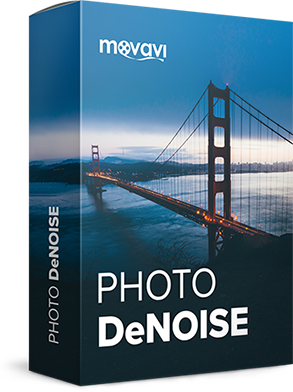
$24.95 Value
Next time you want to take a picture of that breathtaking evening cityscape or your party night out, don’t be afraid of image noise – we know how to fix grainy photos for you! Movavi Photo DeNoise can eliminate these image imperfections and make your photos crisp and clear. Even if you have a great camera, image noise is sometimes impossible to avoid. Don’t be in too much of a hurry to scrap noisy images – learn how to reduce noise in photos instead! Here’s the solution you need to easily improve grainy photos taken in low light conditions – Movavi Photo DeNoise.
Best Choice for Photo Noise Removal
- Instant image denoising with ready-made filters
- Advanced denoiser settings for precise photo fixing
- Smart removal algorithm to easily clean up any type of digital noise
- Crisp detailed images even at stronger presets
- Try Movavi Photo DeNoise – clean and precise noise reduction software
More Useful Options
- Smart-sharpen your images after removing noise to recover details and make the pictures crisp and vivid.
- Edit the frame: crop, rotate and level images. Resize pictures for easier online sharing.
- Export your noise-free pictures to almost any image format –JPG, GIF, PNG, and more.
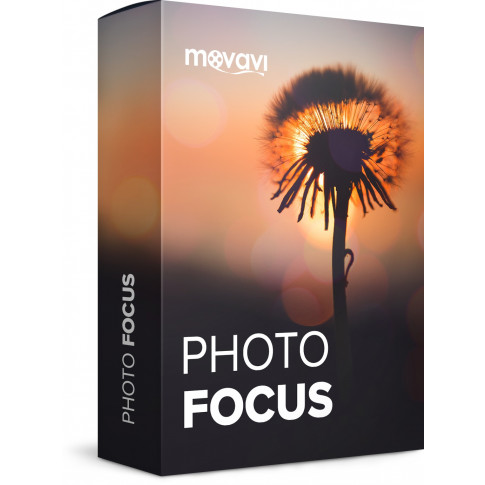
$29.95 Value
The perfect tool for adding creative tilt-shift effects during post-processing – and it’s a lot easier than using expensive equipment and complicated settings while shooting. Add a smooth portrait blur or apply the macro tilt-shift filter to miniaturize your shot or experiment with the focus brush for precision blurring.Movavi Photo Focus lets you use photo blur as a creative way to tell amazing visual stories. Emphasize what’s important make things stand out by keeping them in focus
Photo Blur Adds
Blur out distractions and add sparkle to make your pics more evocative
Apply tilt-shift to panoramic shots to make them look like miniatures
Bokeh Your Background
Choose from a variety of bokeh blur types: classic, hearts, stars, and triangles
Keep It in Motion
Add dynamics to your shots with motion blur
Other Useful Features
- Edit brightness, contrast and other parameters, both in and out of focus, for a different kind of effect.
- Do basic frame transformations: crop, rotate and resize your image to improve the composition of your shots.
- Export to most popular image formats like PNG or JPEG, adjust JPEG quality and more.
- Try Movavi Photo Focus app for creative blur effects.

$29.99 Value
OfficeSuite for Windows brings the same excellent mobile productivity and performance from MobiSystems to a familiar desktop environment. Included are powerful modules for editing documents, presentations, and spreadsheets, as well as an enhanced PDF viewer that lets you convert to editable formats, create markup, fill PDF forms, and much more.
Create beautiful-looking DOCUMENTS with the included Microsoft Font Pack, as well as a large selection of preloaded templates!
Powerful capabilities for editing your SPREADSHEETS include cell formatting, extensive formulas library, conditional formatting with data bars and color scales, all perfect for editing large-scale data!
Instantly convert and send your documents, spreadsheets, and presentations as PDFs
Open and save documents to the cloud with your Dropbox, Google Drive, and OneDrive accounts
Advanced PDF security and certification options, including complete support for digital signatures and encryption
Restrict access to OfficeSuite and password-protect your valuable files using advanced 256-bit encryption
KEY FEATURES:
- Full compatibility with Microsoft formats including DOC, DOCX, DOCM, XLS, XLSX, XLSM, PPT, PPTX, PPS, PPSX, PPTM, PPSM
- Support for PDF files with advanced markup and conversion
- Additional support for common formats like RTF, TXT, LOG, CSV, and EML
- Access OpenDocument ODT, ODS and ODP files
- Export your PDFs as editable Word, Excel, and ePub files
- Print your documents without a watermark
- Convert your documents as PDFs without a watermark

$35.88 Value
Get the most out of piZap with piZap PRO. You get loads of extra fonts, stickers, and filters. Zap all those annoying ads, and save your work at the highest quality. A vast array of fonts, graphics and other goodies for your photo editing pleasure. The fun doesn't stop with eding photos and making collages. Use piZap to make hilarious MEME's, design custom emoji, and slice and dice photos with the Cut-Out Tool. You don't need to be a Photoshop expert to have fun editing your digital photos. With piZap you can start right away without ever reading a manual or taking a class.
Photo Editor, Collage Maker, Design Tool
- Over 50 million users and loaded with fonts, filters, stickers and more!
-
Thousands of stickers & borders
-
Add text, borders & stickers
-
Crop, adjust levels, frames,
-
Over 100 unique filters.
-
Clone tool, cut-out tool, paint and more.
-
Fab filters & effects
Collage Maker
Craft the perfect collage with piZap’s easy-to-use Collage Maker. Choose from over 1000 designs.
Edit photos, make collages, make memes and more.

$29.95 Value
Edit like a Pro Redesigned from the ground up, the all-new Ribbet proves that powerful photo editing can be fun and easy. Now available on iPhone and iPad; Android is coming soon.
Features
- Shape Collage
Watch your favorite pictures arrange themselves into an artwork with our Shape Collage maker. With tens of thousands of shapes and fine-tuned controls, create unique designs
- Grid Collage
Hundreds of customizable layouts are at your fingertips with our Grid Collage maker. Insert cells and customize the grid borders.
- Fancy Card
Create designs immediately by choosing from our professionally designed range of Fancy Card templates. Pick a template and customize your photos and text to create cards and designs to share online or print at home.
- Edit all your photos in one easy place
Offering a complete editing solution across all platforms, we have created the ultimate mobile experience. The Ribbet app for iPhone and iPad is available on the App Store; Android is under development and will be available soon.
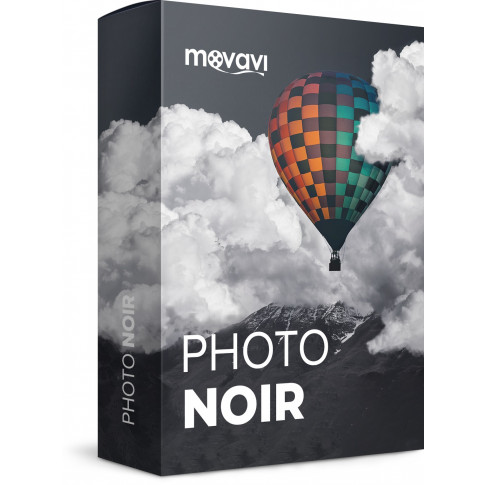
$39.95 Value
Give your images the classic glamor of black and white photography with Movavi Photo Noir. It’s a state-of-the-art solution for making stunning black and white images from color photographs. Customize ready-made filters to create your own unique monochromatic images. Turning images into black and white is easier than ever. You will neither need to get a vintage camera for authenticity nor limit yourself to the basic grayscale setting on your digital camera. The easiest way to make a picture black and white is to use a good black and white photo editor. It’s a great image converter program for converting color images into stunning monochromatic masterpieces.
Features
- Choose from 14 filters created with artistic black and white photography in mind.
-
Add Creative Color Splashes
-
Highlight that one focal detail in your black and white pic – use the brush tool to re-color that element and make it really pop.
-
14 black and white filters
-
Many editing tools : Crop, Resize, mirror effect etc.
-
Adding colors to your black and white photos
-
Simple and intuitive software with a modern interface
-
Refine exposure, contrast, shadows, and highlights to optimize your image
-
The black & white converter supports most widely used formats (BMP, DPX, JPEG, PCX, PBM, PNG, PGM, PPM, TIFF, TGA, XBM).
This Kit Includes:
Photo and Video Professional Editing Suite
Tech Smart USA Photo and Video Professional Editing Suite
Our Price: $99.95
See details
D3500 24.2MP DSLR Camera with AF-P DX NIKKOR 18-55mm f/3.5-5.6G VR Lens
Nikon D3500 24.2MP DSLR Camera with AF-P DX NIKKOR 18-55mm f/3.5-5.6G VR Lens
Our Price: $746.95
See details
Camera Bag for DSLR and Mirrorless Cameras (Medium)
Deco Photo Camera Bag for DSLR and Mirrorless Cameras (Medium)
Our Price: $34.95
See details
Professional 633x 64GB UHS-1 Class 10 SDXC Memory Card
Lexar Professional 633x 64GB UHS-1 Class 10 SDXC Memory Card
Our Price: $9.99
See details